By Nurin Nazifa Binte Mohd Yusoff
Self-improvement apps have been on the market for a while, but judging from the general lack of reviews, not many have been put to the test. For this edition of The Short List, I downloaded five mobile applications claiming to enhance productivity and lower anxiety levels, and tried them out over the course of a few weeks. Am I now more productive and relaxed? Maybe. But were they app-solutely essential? Read on to find out.
FOREST (4.5/5)
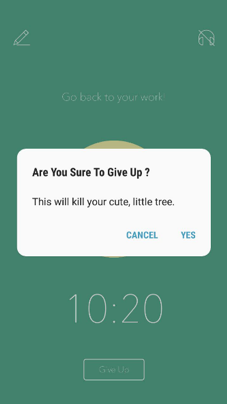

Addicted to your mobile device? You may want to consider planting some trees, then. Forest challenges phone users to go cold turkey for a designated period of time, and if they succeeded, a tree would grow and earn them coins—virtually of course. With sufficient coins, users get to unlock a variety of trees to grow, as well as plant real ones in Africa! The premium version of the app allows users to donate to Trees for the Future, a charity organisation that revitalises degraded land for impoverished farmers incountries within Sub-Saharan Africa. Before I began using the app, I thought it was an interesting idea, but didn’t believe virtual coins were enticing enough to keep me off my phone for long. However, each time I was tempted to exit a challenge, the app would send me messages like “This will kill your cute tree”. It did feel like guilt-tripping to some degree, but it worked, and I felt accomplished whenever I successfully went 20 or 30 minutes without using my phone. Nevertheless, I do think clearer instructions are needed for this app. I struggled to understand how to use it in the beginning; for instance, I had no idea how to change my phone’s locked duration, and could not find any instructions. I did figure it out in the end—if you’re curious, you have to drag the green circle to adjust the time—but I can see how this can make someone impatient and give up.
HEADSPACE (4.5/5)
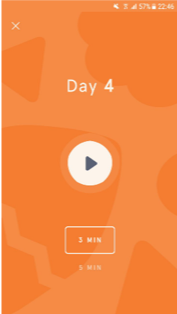
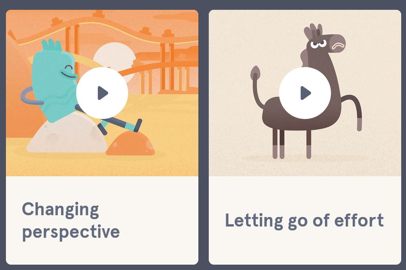
Many people recommend breathing exercises to reduce stress and make one more “present”, but I never knew how to go about it. As such, I was game to try out Headspace , a digital service that provides simple guided meditation and mindfulness sessions. Its content can be accessed on its webpage or through their mobile application. I began by signing up for a free 10-day trial that gave me access to basic meditation techniques. The app was simple to use and gave me a clearer idea of what mindfulness means. During each session, spanning three to five minutes, a narrator would guide me through the process, providing instructions on how to breathe and when to close my eyes. Initially, the sessions felt really long despite them lasting only a few minutes, and there were occasions when I almost dozed off, but after the third session or so, I could start to experience the benefits of allowing my mind to rest and relax for a few minutes each day—I was starting to feel more mindful! The app is also aesthetically pleasing with adorable cartoon illustrations. Additionally, not all sessions are breathing exercises: I got to watch short video clips about changing our relationship with our thoughts, and putting effort into being mindful.
Beyond the free trial, Headspace offers other packages that provide mental and breathing exercises, depending on which aspect of your mental, physical and emotional health you would like to work on. I really liked some of the names of these packages, too: “Brave”, “Happiness”, “Work & Performance”, “Refresh” and many more. I strongly recommend this app to anyone looking to de-stress, who experience social anxiety, or who desire to become more mindful. If you do decide to sign up for its free trial, make the most out of it by using the app for 10 days straight.
TIDE (3.5/5)
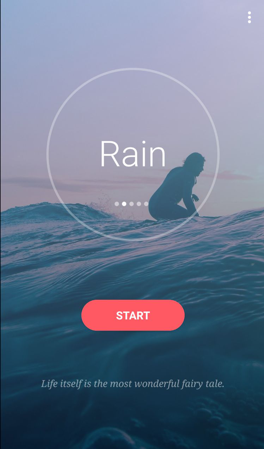
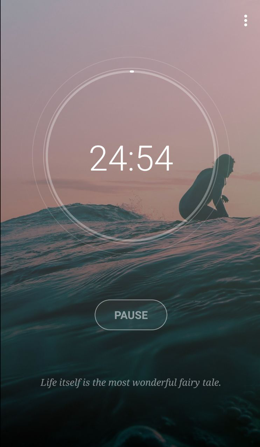
A focus timer with nature sounds. Say that again? Tide is a time management tool with built-in relaxing sounds. Users can set a timer with the Pomodoro Technique, which allocates 25-minute-long concentration periods and a five-minute break in between, while treating themselves to a variety of soothing and peaceful sounds such as rainfall, the forest, calm meditation music and even light café background noise. The durations of focus periods and breaks are fully customisable. I used this app while working, and found the sounds of nature very calming. However, instead of making me more productive, I became so relaxed to the point of sleepy. It’s probably more useful to calm someone who’s under a lot of stress, but in my case, I only became more inclined to take a nap. In terms of interface, the app is easy to use and beautifully crafted with a minimalist design. It also offers inspirational greetings whenever you open it. Some may argue that one can always turn to YouTube or Spotify for relaxing soundtracks, but Tide does not contain unnecessary distractions of video feeds or playlists. To sum up, if you need a tool that both calms you and hones your concentration, this is the app for you.
COLORFY (2.5/5)
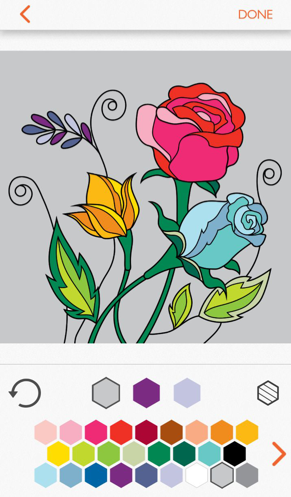
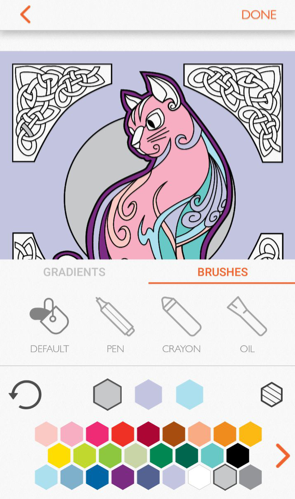
Colouring books for adults are nothing new, given the supposed therapeutic effects of colouring—supposedly better relaxation, enhanced focus and increased mindfulness. But for those who find it cumbersome to carry a book and colour pencils around, they can turn to Colorfy , an app that lets you fill in the hues with a single tap on your phone screen. I found it satisfying to watch pictures change colours instantly and slowly develop into a work of art. It was fun to use while waiting for my bus or train to arrive, or when waiting in line at the foodcourt. The app is incredibly simple to use and very addictive. However, it does not provide a great variety of blank templates to choose from and only allows you to unlock more by paying for them. There are also many advertisements which can be disruptive and annoying. If Colorfy wants to attract more users, it needs to provide more free options and rethink its number of ads. Once I had exhausted all the free colour templates, I got bored and went back to colouring in an actual colouring book.
THE WAY OF LIFE (3/5)
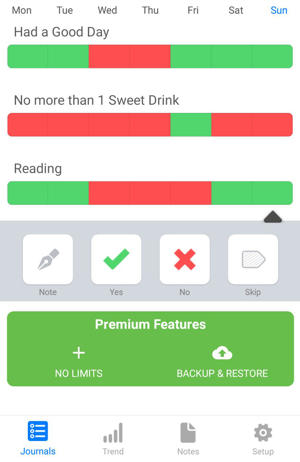

If you struggle to stick to your New Year’s resolutions, The Way of Life may be the app for you. The app aims to help people break their bad habits and replace them with better ones. Simply key in which habits you would like to change and indicate whether the habit is good or bad for you. One of my New Year’s resolutions was to have as many good days as I can. The screenshots below show how I was able to add a description of my activities and whether I classified a day as good or otherwise. “Good” days would be registered with a “Yes” button, turning that day’s box green; similarly, I’d click “No” for “non-good” days, and a red box would show up. Over time, this allowed me to keep track of how many good days I was having, and what made them such. The app also lets you view a summary of all activities in the course of weeks and months. The simple-to-read bar charts allowed me to track which habits I needed to pay closer attention to and also which good habits I was developing. Overall, keeping tabs of my habits via this app made me more determined to identify and break some bad habits of mine. Do note that the free version of the app only allows you to key in up to three habits, while the premium version allows you to add more.
 |
Nurin Nazifa Binte Mohd Yusoff is a Year 4 undergraduate from SMU’s Lee Kong Chian School of Business, where she majors in Operations Management and Corporate Communications. Keen to develop a greater understanding of social innovation around the region, her areas of interest include youth empowerment, social inclusion, entrepreneurship and entertainment. She can be reached at hello@socialspacemag.org |








Comments